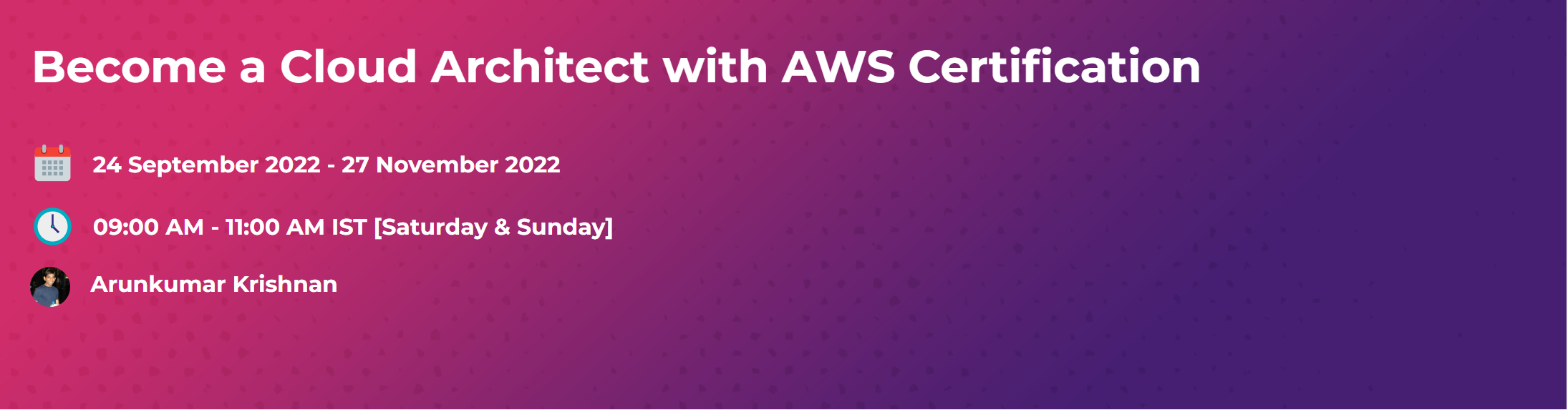In a typical application using Database, it is natural all...
Read MoreBlog
Most Useful GitHub Commands for Programmers
- September 1, 2022
- Posted by: techjediadmin
- Category: GitHub Programming
No Comments
In this Blog, we going to learn about GitHub commands and their purpose. Every programmer should have a piece of good knowledge of GitHub commands. Here I listed some of the most important commands for programmers for their day-to-day use.
git init
- Initialize the project folder as a git repository.
git clone <HTTP link or SSH Keys>
- Download your project repository from GitHub to the local storage.
git branch
- List all the local branches in the repository.
git branch <branch_name>
- Create New Branch locally.
git branch -d <branch_name>
- Delete the branch named <branch_name>.
git push origin — delete <branch_name>
- Delete a remote branch.
git add <file_name>
- Stage the unstaged specific file.
git add .
- Stage all unstaged files together.
git reset
- Unstaged all files.
git commit -m <” message”>
- Commit the staged files to remote.
git checkout -b <branch_name>
- Create a fresh new branch and switch to that created branch.
git checkout <branch_name>
- Switch to a branch that already exists.
git merge <branch_name>
- Merge this branch with the current working branch.
git merge <source_branch> <target_branch>
- Merge the branch into a target branch.
git merge -abort
- Abort all actions, if any conflicts arise.
git remote
- Display the connected remote repositories.
git stash
- Take the uncommitted changes(staged and unstaged) and save them away for later use.
git stash clear
- Remove All staged entries.
git push origin <branch_name>
- Push all commits to the remote repository.
git push origin — delete <branch_name>
- Delete a remote branch.
git pull
- Update the local repository to the latest commit.
git pull origin <branch_name>
- Pull changes from the remote repository
git diff
- Display the changes between commits.
git status
- Display the state of the current working directory and in the staging area.
git log — summary
- View changes in a detailed way.
Read Similar Blogs:
Google Authenticator
Google Authenticator is a mobile app that provides two-factor authentication...
Read MoreHow does Serverless Architecture work?
TL;DR: Serverless removes the architecture responsibilities like hardware provisioning, scaling, and...
Read MoreCourses
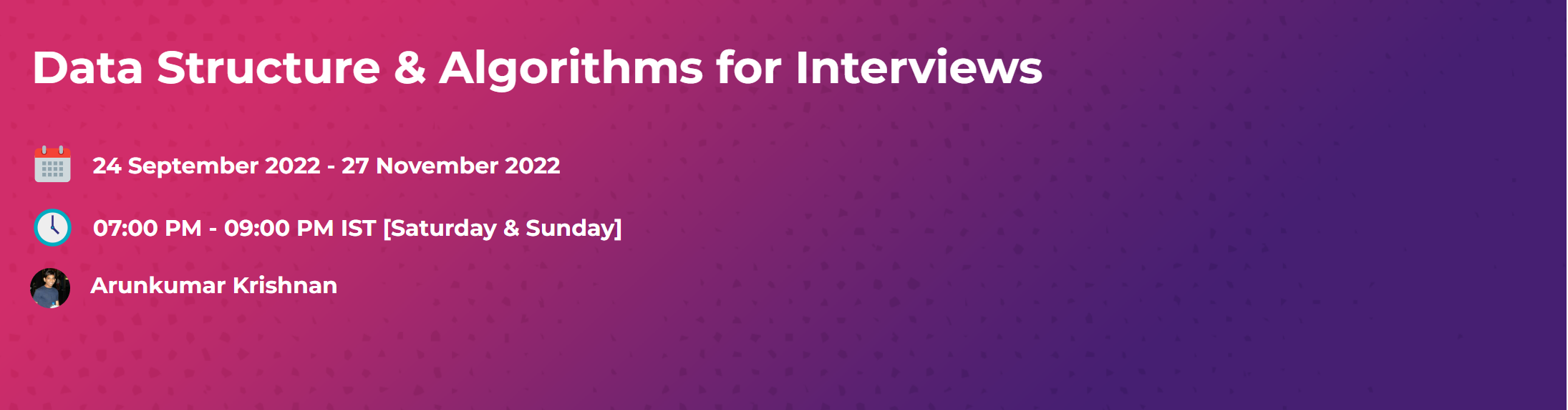
Data Structure & Algorithms for Interviews
Start Date : 24-September-2022
End Date : 27-November-2022
Technology80 Hours10 Weeks

Become a Python Developer
Start Date : 13-August-2022
End Date : 11-September-2022
Technology40 Hours5 Weeks